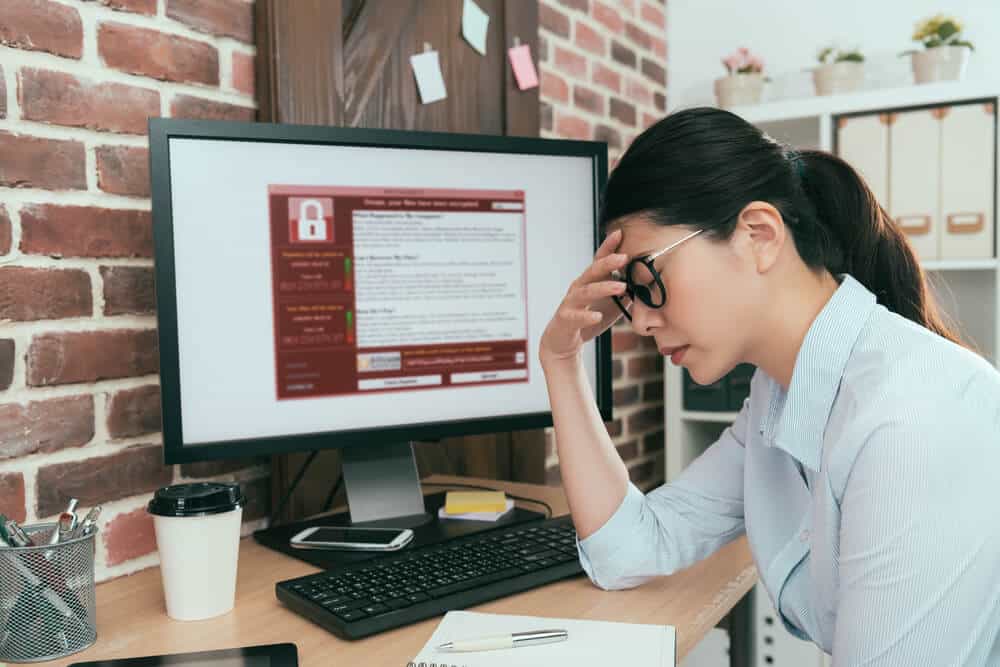Computers remain a standard part of daily life. Ordinary people, businesses, and organizations must use computers, so hackers and thieves target those devices by looking into virus infections or malware attacks.
Since hackers tend to attack popular operating systems, you’ll have to look out for them, even as a dental business. You can protect your data from ransomware attacks and save money as you learn how to tell when a computer has a virus and what to do.
Common Signs of a Virus or Malware Infection
First, you must understand the signs of a virus or malware infection to protect your company. Check for the common signs to figure out the next step for your situation.
Files Changing or Disappearing
When hackers gain access to your computer, they want to make changes to your operating system and benefit themselves. For example, they may want you to download specific files to let them perform different tasks.
You may have a virus if you see icons and files disappearing from your computer without explanation. However, you may need to check your computer’s files if the hacker doesn’t change your desktop shortcuts, so look for these details and scan your computer regularly.
Browser Issues
You’ll also notice browser issues when your computer has malware. For example, some malware only attacks your browser, so it won’t impact your operating system, but you’ll see some of these problems whenever you use your browser:
- Tons of bookmark search bars
- Slow down with your browser
- Pop-up ads and redirecting searches
Many times, if you open your browser and have tons of search bars in your bookmarks, you may have problems with your browser. These search bars can also cause a slowdown, while additional tasks can lead to the same problem.
If you have these search bars, remove them. You should end any tasks for your browser if you didn’t install them. If you don’t know how to remove them, try to uninstall your browser and reinstall it.
You can also get pop-up ads and redirect viruses. A pop-up ad will keep appearing in your browser and even have scareware. Redirect viruses will send you to different websites than you tried to reach. The redirect can happen through an online search or your uniform resource locator (URL) bar. Sometimes, browser viruses can spread to the rest of your computer, so remain safe.
Sudden Slow Down
You can also experience a sudden slowdown when you get malware on your computer. For example, your computer may only take a minute or so to start. However, if you get viruses or other problems, it could take several minutes.
The speed depends on the severity of the virus, your computer’s power, and age. While slowing down does indicate a virus, you can face slow down if your computer becomes too old or you try to run something too powerful on it.
Either way, you should look for signs of a sudden slowdown since a significant change out of nowhere may indicate malware.
What to Do if You Have a Virus or Malware Infection

If you believe you have a virus problem, you should consider some of the best solutions available. Doing so will help you work past those concerns and ensure you remove any malware from your computer through software and other methods.
Seeking Security Systems
The first step involves preventing a virus or malware from infecting your computer. You can avoid that problem as you find security systems to protect your computer while keeping everything organized.
You can enjoy multiple security system features, including email encryption, network security, and antivirus software. These systems protect you wherever you go online so you don’t run into issues.
For example, email encryption will automatically protect your emails, network security improves your firewall, and antivirus detects suspicious files to stop you from downloading them. Antivirus software can also quarantine and remove a virus, so perform scans regularly.
Wipe Your Hard Drive
If you can’t remove the virus or malware, a hard drive wipe can help you with the problem. A wipe will remove everything from your computer, so you’ll safely delete the virus without harming the computer or system itself.
However, a hard drive wipe means you’ll lose everything on the computer. If you didn’t create a backup or restore point ahead of time, you might have to reinstall, create, and download everything.
While it comes with heavy consequences, you can start from the beginning and focus on security early on to avoid problems in the future.
Create Backups
If you own a dentistry, you can’t risk a wipe, so you’ll need to utilize a backup service to remain safe. Since you must keep track of dental records, insurance information, and payment details, you’ll lose too much if you have to wipe your computer.
You can use DentaVault as a backup service, create local backups, and make offsite backups to keep everything safe. These backups will allow you to restore your files or website to a previous state, so you won’t lose data.
You should update your backups regularly to avoid losing progress, so set a time to do so and take care of your files.
Update Your Hardware
Hackers develop viruses and malware as time passes, so older computers can’t always fight against them. Instead of sticking with old technology and hoping for the best, you’ll have to update your hardware when necessary.
Hardware updates mean switching out your old computers, tools, and operating system for new ones that perform better. They will be faster and have better security overall to prevent a virus from infecting it in the first place.
You can look toward different facilities and services to cover your hardware needs.
Protect Your Dental Practice Today

As you look over your software and hard drive, you should look for signs of malware and virus infections. Doing so will help protect your computer and other devices from potential threats so you don’t leak customer information or their insurance details.
To protect your dental practice, contact Erickson Dental Technologies today to get more information. That way, we can provide you with the necessary technology to remain safe, protect your customers, and avoid problems.